Google Translate is a great, free translation tool from Google. Here's how to use it!
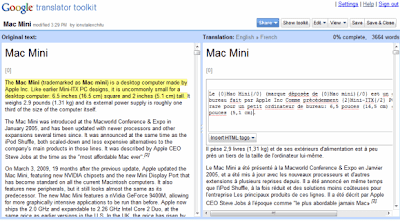
google translator toolkit
It is very easy to use Google translate. You will just need to follow these steps to use this online software. The first step is finding the software tool. There are many ways to find the software tool. The first way is to go to Google.com and type in the term "Google translate" inside the search query box.
The second way is directly type the website address: translate.google.com. This software is commonly used to understand other foreign languages or translate phrases or sentences from English into another language or vice-versa.
The next step is how to translate the languages that are in different files. It does not matter if you want to translate or file or just a passage from the original text, there is only one easy way to translate text using Google Translate. All you will need to do is copy and paste the whole text passage into the Google translate text box and select the original language on the drop down menu and the select your desired language you want the text to be translated into.
You may also translate a foreign webpage using Google translate. All you will need to do is type in the complete website address of the webpage into the text box. Then, you will need to configure language settings, and click the translate button.
Google translate is pretty much a self explanatory program. All you will need to do is just basically read the instructions on the website. Once you know all the steps, then you are all set to translate foreign text all the time. It really is that simple.
Many Internet marketers are using Google Translate as they branch out into other cultures and languages. When paired up with the Google Keyword Tool, the two make a awesome pair of free marketing tools.
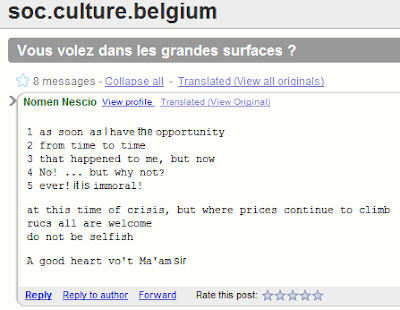

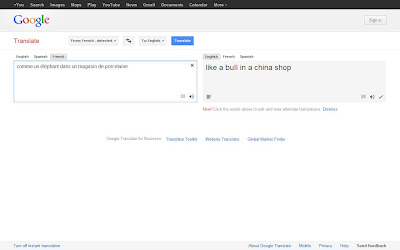
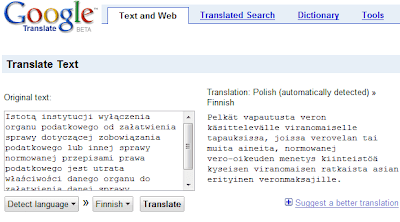
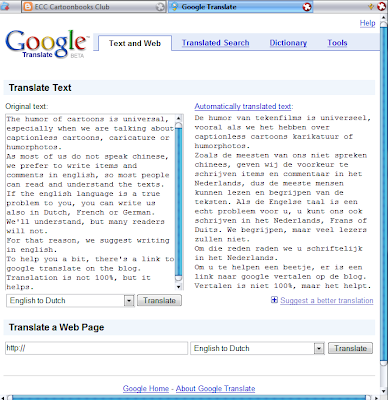
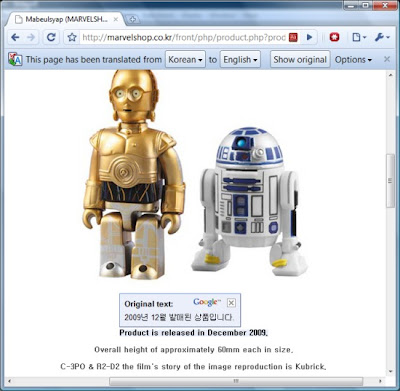
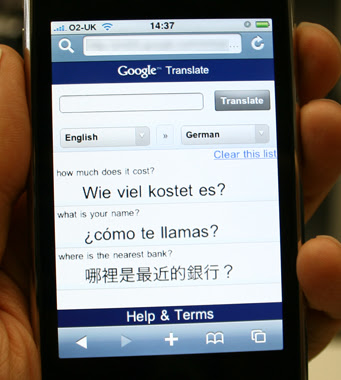
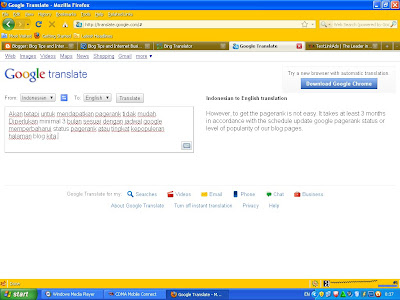
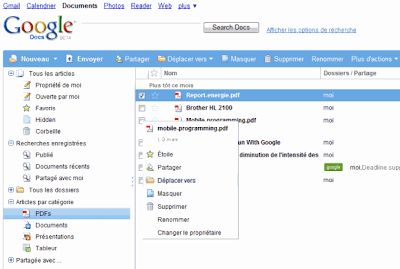








.jpg)
